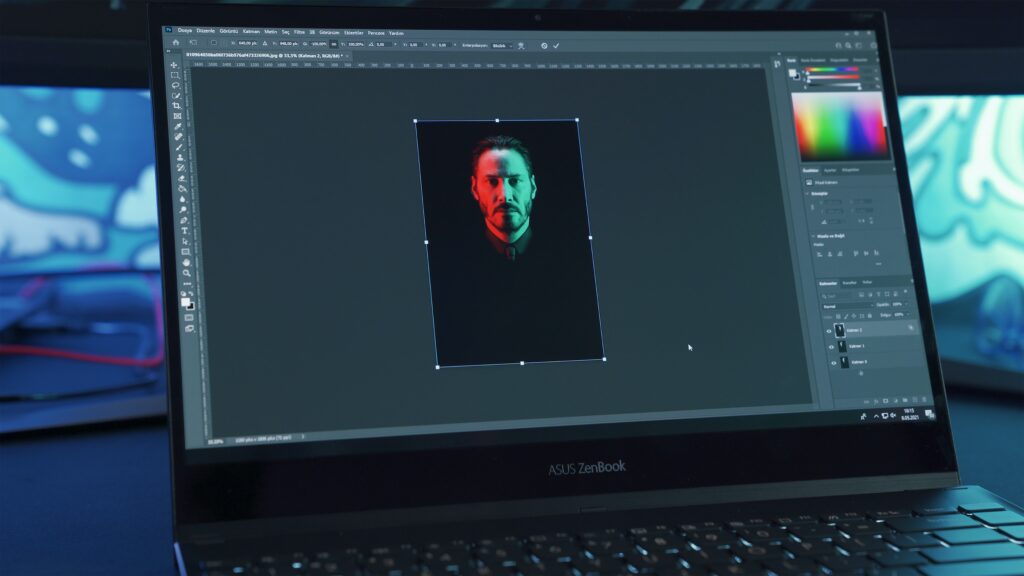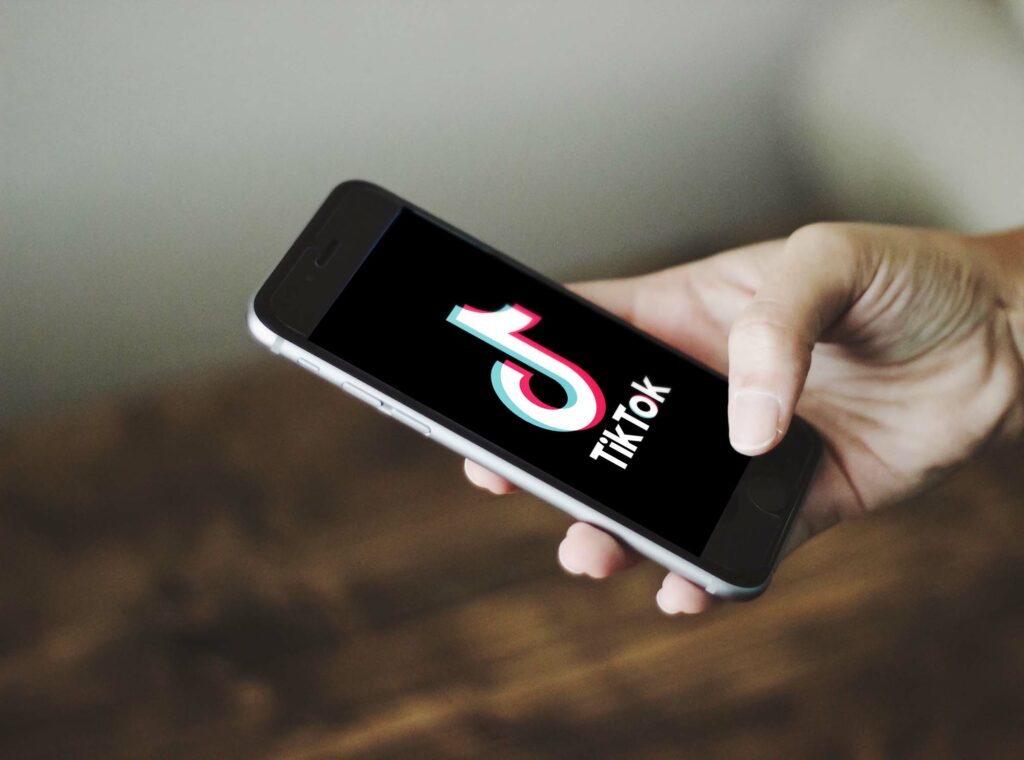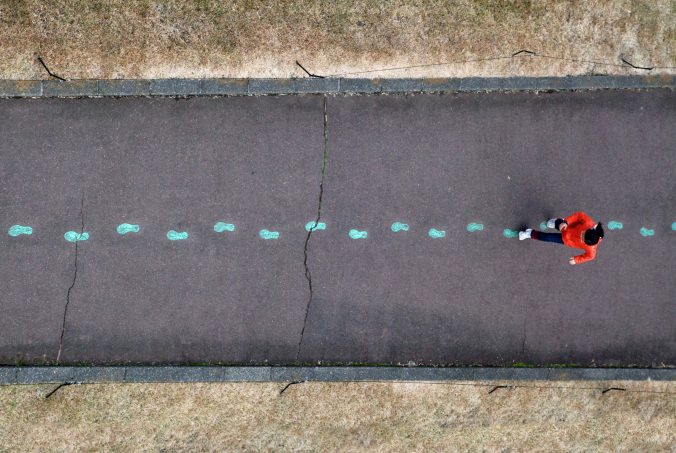This week the class discussed AI and its implications in education. As a future teacher, I think AI can be really beneficial to supporting a work-life balance and helping us to provide better materials and lesson structures to our students. It presents the opportunity to do the job effectively while also taking care of our own mental and physical well-being by taking on some of the work load. However, I think that its implications for students come with both positive and negative aspects. The main contender, ChatGPT, can streamline student task performance, but I feel it could also take away from authentic learning and prevent students from acquiring valuable skills that come with the work processes. ChatGPT is incredibly convincing for some of the work it produces, so it can make it difficult to properly evaluate student learning if they are relying on the chat bot to produce their work. For this class, we were allowed to use ChatGPT in our reflection. Showcasing its abilities in generating a text that meets the guidelines of the assignment, I inputed my notes into the chat and asked it to create a text that discusses the negative implications of ChatGPT on student learning. Please note how real it sounds and the incredibly educated points it makes! The text is as follows:
ChatGPT and similar AI-driven tools have their advantages, but they also come with drawbacks when used in educational settings. One significant concern is that overreliance on AI can inhibit critical thinking and problem-solving skills in students. While these tools can provide quick and convenient answers, they often discourage students from engaging in deep research and independent thought. Instead of exploring topics in-depth, students may simply look for shortcuts, which can hinder their ability to analyze, evaluate, and synthesize information, essential skills for lifelong learning and success.
Furthermore, AI tools like ChatGPT are not immune to errors or biases. They may provide inaccurate or incomplete information, mislead students, or reinforce existing biases. Relying on AI for fact-checking without proper critical examination can lead to misinformation and a distorted understanding of subjects. Students may develop a false sense of confidence in the accuracy of the information they receive, which is detrimental to their overall learning and knowledge acquisition.
Finally, the use of AI in education raises concerns about privacy and data security. ChatGPT often collects data on users, which can include personal information and patterns of interaction. This data can be misused, exposing students to privacy risks. Additionally, AI-driven tools can sometimes be distracting, leading students to disengage from classroom discussions and face-to-face interactions with their peers and educators. The overuse of technology can diminish the quality of the learning experience and lead to a disconnect between students and the learning environment.
In summary, while AI tools like ChatGPT offer convenience, they can hinder critical thinking, introduce the risk of misinformation, raise privacy concerns, and distract students from meaningful interactions. It is crucial for educators to strike a balance between utilizing AI technology and maintaining a focus on fostering independent thinking and responsible use of technology in the learning process.